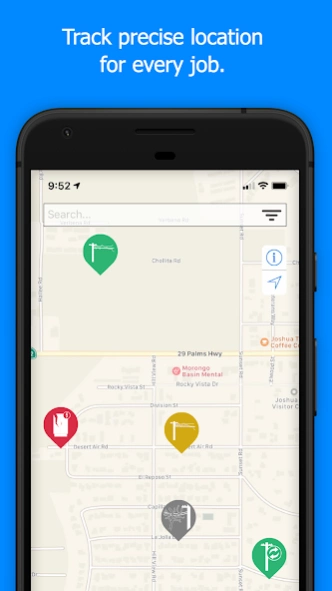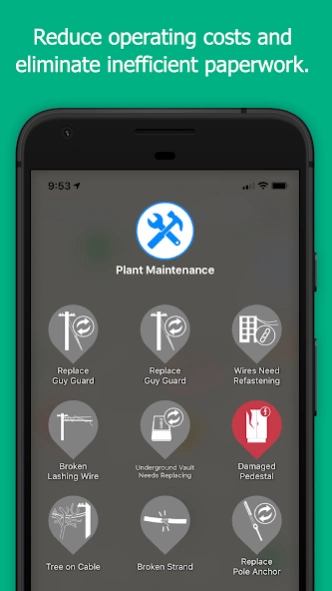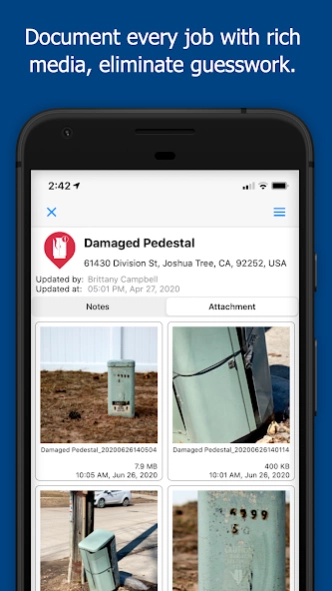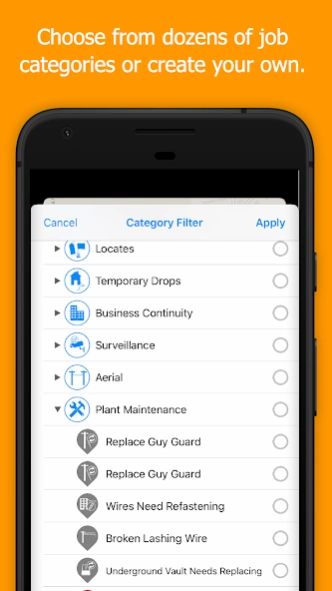Nrby 9.1.1.0
Continue to app
Free Version
Publisher Description
Nrby - Nrby uses Location Intelligence and workflows to boost mobile team efficiency.
Nrby enables mobile teams to do their best work. Created by veterans of field operations with decades of experience, Nrby is designed to be easy and intuitive to use by field personnel, contractors and managers on mobile, tablet, and desktop. The app features powerful Location Intelligence capabilities, providing executives, directors and managers with a comprehensive overview of all projects, their status (including customizable alerts), worker safety and more. All jobs can be fully documented using photos and videos and are automatically tagged with precise location data, eliminating guesswork.
Use Nrby to:
Reduce operational costs and unnecessary truck rolls
Identify new potential revenue streams among existing customers
Digitize your paper forms and processes and eliminate inefficiencies and frustration
Boost customer satisfaction rates as issues are resolved much faster
Have questions about getting started with Nrby or need help? Please get in touch with us at support@nrby.com. We want to support your success!
About Nrby
Nrby is a free app for Android published in the PIMS & Calendars list of apps, part of Business.
The company that develops Nrby is Ping4 Inc. The latest version released by its developer is 9.1.1.0.
To install Nrby on your Android device, just click the green Continue To App button above to start the installation process. The app is listed on our website since 2024-03-20 and was downloaded 1 times. We have already checked if the download link is safe, however for your own protection we recommend that you scan the downloaded app with your antivirus. Your antivirus may detect the Nrby as malware as malware if the download link to com.ping4.nrby is broken.
How to install Nrby on your Android device:
- Click on the Continue To App button on our website. This will redirect you to Google Play.
- Once the Nrby is shown in the Google Play listing of your Android device, you can start its download and installation. Tap on the Install button located below the search bar and to the right of the app icon.
- A pop-up window with the permissions required by Nrby will be shown. Click on Accept to continue the process.
- Nrby will be downloaded onto your device, displaying a progress. Once the download completes, the installation will start and you'll get a notification after the installation is finished.